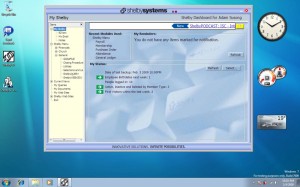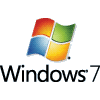 I’m so excited about tomorrow! Microsoft Window 7 Release Candidate 1 will be made available to public download and testing. AWESOME! I tried the beta version. It ran great, and even on a very old laptop with only 512MB of ram. I’m shocked at how well it ran, considering how much a hated Vista. If anyone is hesitant about Windows 7, you can go to the download page and check it out.  Below you can read the e-mail announcement from Microsoft. And be sure to follow the links tomorrow to download and test Windows 7. Or just check back here and I’ll let you know how it goes.
I’m so excited about tomorrow! Microsoft Window 7 Release Candidate 1 will be made available to public download and testing. AWESOME! I tried the beta version. It ran great, and even on a very old laptop with only 512MB of ram. I’m shocked at how well it ran, considering how much a hated Vista. If anyone is hesitant about Windows 7, you can go to the download page and check it out.  Below you can read the e-mail announcement from Microsoft. And be sure to follow the links tomorrow to download and test Windows 7. Or just check back here and I’ll let you know how it goes.
Windows 7 Release Candidate Announcement
Thank you very much for your help in testing the Windows 7 Beta. Your feedback is invaluable in helping make Windows 7 a high quality operating system. With your help, we have reached the next major milestone on the journey to Windows 7: the Release Candidate (RC).
– On April 30th, the RC became available to MSDN subscribers and TechNet Plus subscribers. – On Tuesday, May 5 (PST), the RC will be available to everyone via our Customer Preview Program. As with the Beta, the Windows 7 RC Customer Preview Program is a broad public program that offers the RC free to anyone who wants to download it. It will be available at least through June 30, 2009, with no limits on the number of downloads or product keys available. So you don’t need rush to make sure you get your copy. When you’re ready to download the RC, it’ll be waiting for you.
To get the RC please use one of the following links:
– Developers – IT Pros/Microsoft Partners – Tech Enthusiasts/Consumers IMPORTANT: If you are running Windows 7 Beta you’ll need to back up your data (preferably on an external device) and then do a clean install of the Windows 7 Release Candidate. After installing Windows 7, you will need to reinstall applications and restore your files. If you need help with the installation process, please see the Installation Instructions.
If you’re running Windows Vista, you can install Window 7 RC without having to back up and reinstall your programs and data. But to be on the safe side, please do backup your data before you start.
Please note: All users of the Windows 7 Release Candidate (including Windows Vista users who have upgraded to the Release Candidate) must do a clean installation of Windows 7 RTM. Please keep this is mind as you consider downloading the Release Candidate as opposed to waiting for the general availability release.
Thanks again for your help in reaching this important milestone. We hope that you will join us in testing the RC and finishing Windows 7!