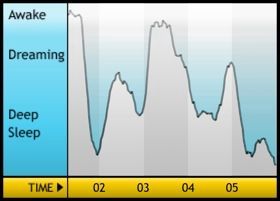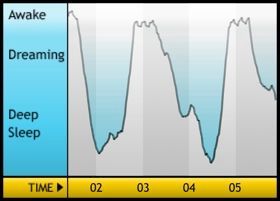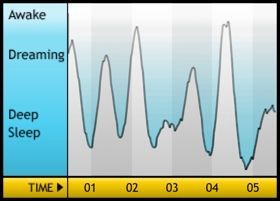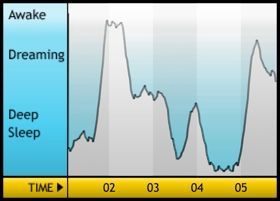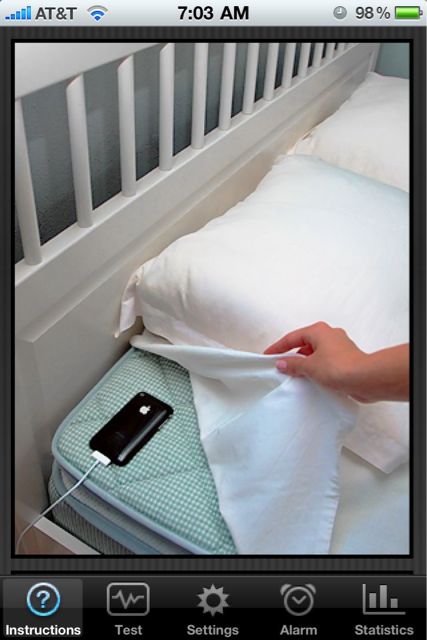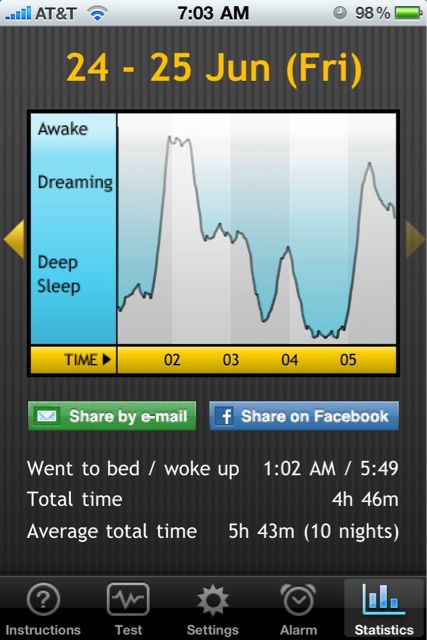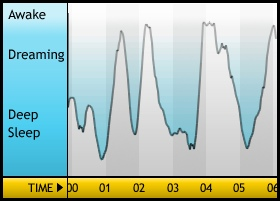UPDATE: I completely forgot to mention the purpose of this app! It’s an alarm clock! By monitoring your sleep cycles, or your relative state of deep sleep, it will attempt to wake you up when you are at your lightest sleep state the closest to your requested wake time. Make sense? Well, it works. When I use this app, I wake up more rested because I’m not dragging myself out of a deep sleep, but a relatively light one. Neat, huh?
One of my favorite apps is the Sleep Cycle app. I’ve talked about before, but I thought I’d mention it again. It’s not really “scientific”, but it’s pretty clever. Making use of the iphone’s built in accelerometer, the app detects movement throughout the night and translates that into your sleep state. Clever, right? It’s pretty accurate if you can get the placement if the phone correct. Check out my sleep cycles this week, along with some screen shots of the app. Here is the link to sleep cycle in the app store: http://itunes.apple.com/us/app/sleep-cycle-alarm-clock/id320606217?mt=8
Below are my cycles starting Monday-Tuesday. You’ll notice some have almost flat lines in the middle of the night where I appear to be awake. That’s pretty much true. Those are the times when one (or both) of the boys joined us. Not my best sleep.