What was your favorite Birthday Gift?
Parker’s 4th birthday is this week. He’s already gotten several gifts, and in addition the haul he collected over Christmas, his room is about to explode. We are trying to clean out his toys and only keep the ones he really plays with, or are age apprioprate.Â
This led me to the question…
What was your favorite Birthday Gift? A Toy? A Doll? A Game? Leave a Comment!
For those having trouble finding where to leave a comment… Click the Number underneath the date on the left of a post. Or click on the post Title to view the whole post and comments.
[poll id=”3″]
Freaky…
Wanna really freak out your friends and family? Show them this!Â
 Google Maps has finally gotten around to updating most of the country with its street view feature. So now you can type in just about any address on a public road and you will be able to look around that area just like you were there! The technology is based on a camera head with 11 digital camera lenses built into it. In this post on the Wired blog you can see the car and camera that take these amazing pictures. Google has actually had to cut the resolution of these images due to lawsuits by people who were caught by the Google Car. There are entire websites dedicated to searching through all the street views and finding the wierd and crazy things that these cars managed to capture. Some include theives in the act, as well as equipment/software malfunctions that led to what looks like giant holes in space.Â
Altogether it is a very impressive technological achievement. I suggest everyone take some time and check out their neighborhoods, and see you can find. Oh, I should say that these images are not real time, I would hope most people would realize that, but you never know. Also, it is funny to see in Clarksville’s images that some of the city was captured during the spring, and some during winter. Downtown there is snow on the ground, but at my house trees are blooming.
Visit http://maps.google.com and type in your address to what you can see!

Crossloop.com
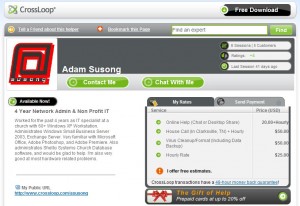 Most of you have probably noticed the “Need Help?” page on my website. I’m part of a website called Crossloop.com. It is a computer training and support site manned by volunteers (paid volunteers). It has a fantastic desktop sharing tool that allows me (as a helper) to control a clients computer and show them how to do something or to fix a problem they are having. I’ve recently upped my status to an “active helper” meaning that should respond to any help request within 60 seconds, if I am online. If you go to http://www.crossloop.com/asusong you will see an “Available Now” button under my profile. That means I’m online and should be able to help immediately. Crossloop is a great service and is growing all the time. So, if you have need of computer help, or know of someone who does. Go to http://www.crossloop.com/asusong and send me a help request, chat with me, or share your screen; and I’ll do my best to help you out, quickly, cheaply, and professionally.
Most of you have probably noticed the “Need Help?” page on my website. I’m part of a website called Crossloop.com. It is a computer training and support site manned by volunteers (paid volunteers). It has a fantastic desktop sharing tool that allows me (as a helper) to control a clients computer and show them how to do something or to fix a problem they are having. I’ve recently upped my status to an “active helper” meaning that should respond to any help request within 60 seconds, if I am online. If you go to http://www.crossloop.com/asusong you will see an “Available Now” button under my profile. That means I’m online and should be able to help immediately. Crossloop is a great service and is growing all the time. So, if you have need of computer help, or know of someone who does. Go to http://www.crossloop.com/asusong and send me a help request, chat with me, or share your screen; and I’ll do my best to help you out, quickly, cheaply, and professionally.
Website Background Picture…
Since only three people voted… One of which was me! I went on and replaced the lovely red background with a nice montage of family photos taken by Denise Moore. I hope you like it. I’ll have to come up with some better polls to do, to make use of this cool plugin. Reguardless, enjoy the NOT red background. Hopefully it is easier to read now.
Calling all Voters!!
I just installed the WP-Polls plugin. Let’s see how it works… Let me know what you think my site’s background image should be. If you choose other, please add a comment letting me know your ideas. Whatever wins will help to get rid of this crazy bright red background. So, vote now!!!
[poll id=”1″]
Pictures…
Pictures from February, and the Frost Family Visit this weekend.
New Look…
Let me know what you think… I’m still working on the background, but I’m thinking about leaving it red. It might be alittle too much red.
Adam’s Technology Rules #3 & #4
I hope you liked my Rules #1 & #2, now onto #3 & #4.Â
Rule #3: Don’t be afraid of it
There is no harm in experimenting. I’ve learned 90% of what I know from trial and error. There are only a few things that you can do to completely mess up a computer, or most electronics for that matter. Just use some common sense. If you are short on common sense, do what I do… Google!
Rule #4: If it’s too good to be true
It probably is! This should fall into that “common sense” category, but I’ve known too many people that loose all their good sense when they turn on a computer. Advertisers, hackers, spammers, and viruses thrive on the fact that people love to get something for nothing. As a loose rule, I delete all e-mail that begin with FW:, I never EVER click on banner ads, and I don’t open email attachments that I didn’t request. Those three things alone will save you alot of headaches. If you would be suspicious of someone trying to give you a “free” car in a mall, why wouldn’t you be online? Don’t leave your brain behind when you bootup.





