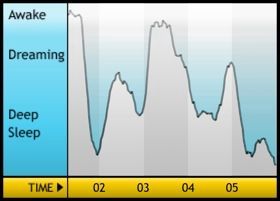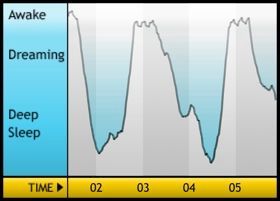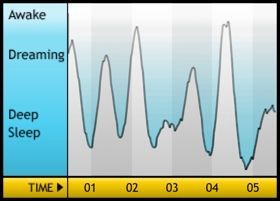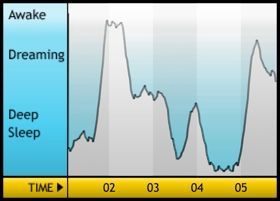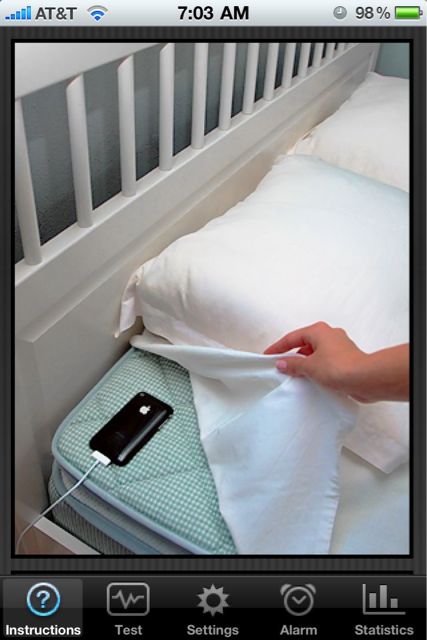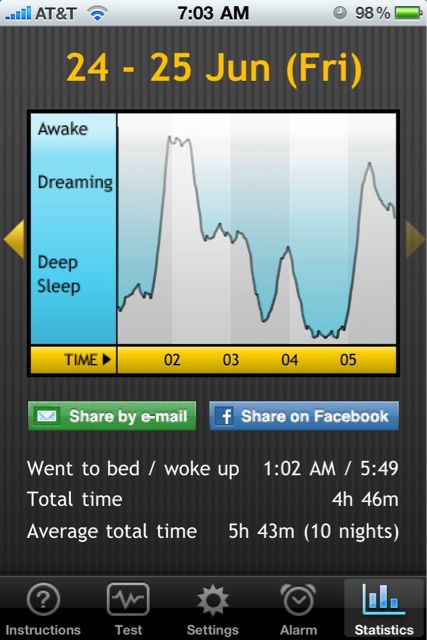Ah, that new phone smell...
Well, here it is. My review of the iPhone 4. Let’s start is good inverted pyramid style and tell you I’m going to keep it. It’s really great in most areas, the resolution of the LCD, the addition of the front facing camera, the upgrade of the rear camera (now with flash), battery life,  and several other things. The cons, however, are not just little cons. They are very annoying cons. Most of which you have probably either witnessed yourself or heard about. The anntennea problem, the proximity senor problem, and my lagging operating system issues. These are very annoying!Â
Let’s start with the pros. I love the new smaller size of the phone. The only downside to having a completely flat back is when the phone is laying on a flat surface, i.e. my desk, it is more difficult to pickup than the 3G or 3GS. But seriously, you can’t beat the look of this phone. It is beautiful. The front and rear glass are stunning. The front glass is “gorilla glass”, reportedly very hard to scratch. I can testify to its toughness. My youngest has already dropped it on concrete and chipped the plastic (or ceramic) edge around the glass front. No damage to the glass, however. The chip stops abruptly at the glass. It appears to be very tough indeed. The back glass is not so tough, as I did manage to put a small scratch on it with my wedding ring. Oh well. Welcome to being Adam’s phone. It’s a tough life.Â
The next thing you really notice about this phone is the brightness and clarity of its LCD. It is CRAZY clear. I put my old 3GS and the iphone 4 side by side under a magnifier and it was truly amazing how many more pixels the iphone 4 has. I was and am very impressed with the LCD’s quality. I picked up my 3GS the other day and it was painful to try to use with that nasty old LCD. No matter how annoying the cons may be, I will never switch phones because of this display.   Did I mention the battery lasting longer. It is very nice indeed. I probably get at least 2-3 hours more usage than I did with my 3GS.Â
I did some FaceTime (the iPhone 4’s video calling service) with a few other iphone 4 owners. It was fun and pretty usefull for IT work. I had a guy who was able to show me his screen with his phone and I was able to show him what to do with mine. Pretty handy, if not extremely geeky.Â
I’m also having a load of fun with the new rear camera and flash. I tweeted a few days ago that someone should write and app that just turns the LED flash on and off to use as a flashlight. I had a few developers tweet back almost immediatly that they were on it. AWESOME! It’s nice to be able to take pictures in all sorts of lighting and the camera auto adjustments are pretty spot on. Verdict: It takes really good pictures. The video is awesome too. It’s HD quality video! I mean, that’s crazy! My phone now takes better video that my full on VIDEO CAMERA!!! Really?!Â
I’m enjoying the iOS4, but I’m not sure if I care for the multitasking so much. I wish there was a way to close all the programs at once. Even restarting the phone doesn’t do it. Also it seems alittle laggy when a call is coming in. It goes like this: Phone lights up, Then it vibrates, the the caller ID comes on, then the phone rings… That all takes about 5-10 seconds. That’s a pretty long time! And when I swipe to answer there is also a delay. I’m getting used to it, but I can’t help thinking that I never had this problem on the 3GS. Shouldn’t new products be at least as good as the old ones? Again, not a huge thing, but come on… That shouldn’t been fixed.
Ok, looks like I’ve already started on the cons, so here are some more. The anntennea. Now, I can’t say for sure that I have dropped any calls. I can’t say it for sure due to the second con, the proximity senors. I’m not sure if I’m dropping them due to signal loss or if my face is hanging up because the phone hasn’t turned off the screen. It is suppossed to turn off the screen when the phone goes up to your ear. There are sensors around the ear-speaker that detect your head (or anything else in front of them) and turn off the screen so you don’t press buttons with your face. Again, never had this problem before this phone. I’m put people on speaker phone, muted them, even tried to facetime call landlines. It’s no fun. That is probably my biggest annoyance with this phone. But again, I LOVE THIS LCD!!! Those are my big three, if order: Proximity Sensors, Laggy OS, Anntenna issues.
Summary: I’m going to keep my phone. I enjoy it alot. The upgraded hardware could be much faster I have a feeling, if the OS were to be tweaked abit. But I’m complaining. I think it is still the top of the smartphone market. Can’t wait to see what they do for the iPhone 5!!! I’ll try to update this with more pictures later, for now… Back to work!