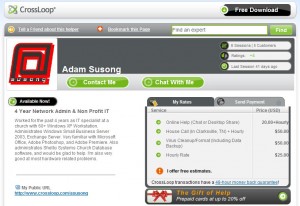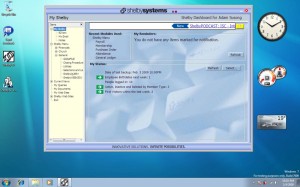Wanna really freak out your friends and family? Show them this!Â
 Google Maps has finally gotten around to updating most of the country with its street view feature. So now you can type in just about any address on a public road and you will be able to look around that area just like you were there! The technology is based on a camera head with 11 digital camera lenses built into it. In this post on the Wired blog you can see the car and camera that take these amazing pictures. Google has actually had to cut the resolution of these images due to lawsuits by people who were caught by the Google Car. There are entire websites dedicated to searching through all the street views and finding the wierd and crazy things that these cars managed to capture. Some include theives in the act, as well as equipment/software malfunctions that led to what looks like giant holes in space.Â
Altogether it is a very impressive technological achievement. I suggest everyone take some time and check out their neighborhoods, and see you can find. Oh, I should say that these images are not real time, I would hope most people would realize that, but you never know. Also, it is funny to see in Clarksville’s images that some of the city was captured during the spring, and some during winter. Downtown there is snow on the ground, but at my house trees are blooming.
Visit http://maps.google.com and type in your address to what you can see!